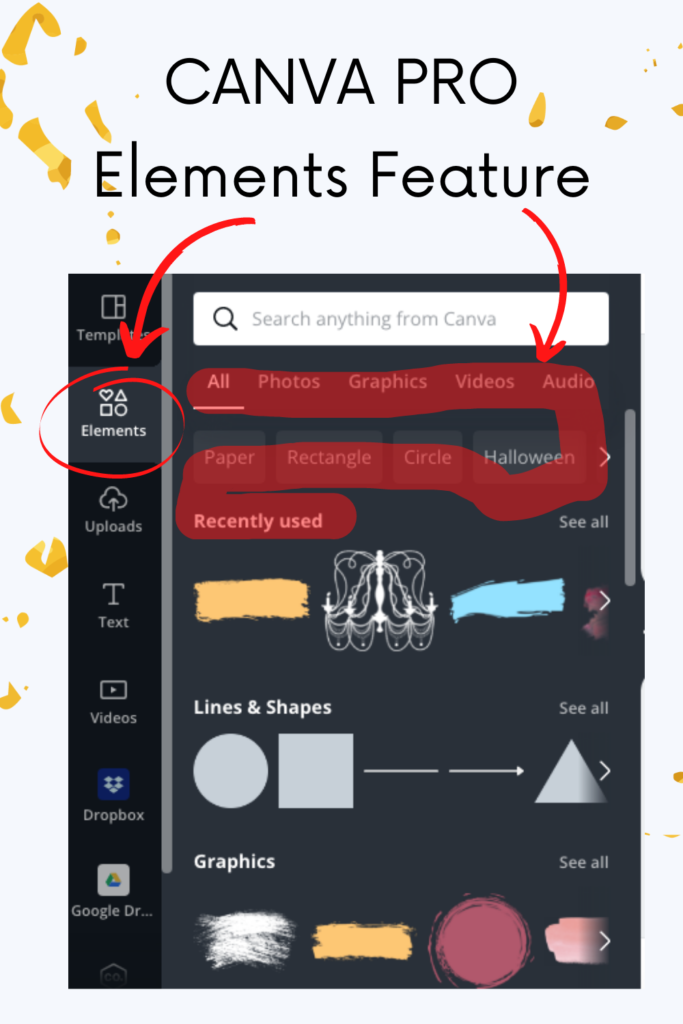What are the Canva Pro Benefits You Need To Boost Your Blog?
-Express yourself in ways that you never could before!
-Edit Canva templates on the go.
-Get creative with your designs in seconds.
-Share your work on social media instantly.
-Be inspired by inspiring people all around the world.
Canva makes it super easy to generate your ideas with their drag and drop interface of adaptable elements.
Visual content is critical when you create digital marketing and social media campaigns.
Therefore, if you are not a graphic designer, you can produce attractive images that grab your reader’s attention.
The Canva Pro version presents several benefits compared to the accessible version of Canva.
Canva Free, you find lots of ready-made images, designs, fonts to select; nonetheless, notice a small crown icon next to many elements you want to use but were unable to.
These items are only available to Canva Pro users. So unlock the Canva Pro version with templates, fonts, elements and more to skyrocket your designs!
Let’s go through what you’re missing.
This post contains affiliate links. This means I may earn a small commission (at no cost to you) should you choose to sign up for a program or make a purchase using my link. I love Canva and you will too!
9 Benefits Of Using Canva Pro
1. Build a Brand Kit To Stay On Track With Your Visual Identity.
It’s so easy to get lost in the day-to-day of running your business and forget about all the little things. But if you don’t stay on top of it, then no one else will either. One key area that can often be overlooked is creating a brand kit for yourself as a creator or maker. This includes anything from logo design to social media graphics, watermark images and more! We’ve created this free guide with some helpful tips and resources to help you build your own brand kit and keep up with all those pesky details like who designed what image or where did I save my logo? You’ll also find links to relevant articles on how branding affects creativity and ways we found successful creators create their own personal brands.
A brand kit template is essential for communicating your brand to those who matter most. These kits can be sent with ease and are a great way to keep all the details in one place. Try using a fill-in-the-blank approach when creating a new kit for each client or organization you work with, which will help you get into the habit of documenting your process from project start to finish! Get free
2. Plan Your Canva designs with a transparent background
Creators, makers and women bloggers are all using Canva to create their designs. Whether they’re designing for Pinterest, Facebook, Instagram or blog posts, it’s important to know the benefits of using a transparent background. With this knowledge, you’ll be able to use one of Canva’s many backgrounds instead of having to find another tool that can help with your design needs.
Getting started on Canva is easy. But what about using a transparent background? A transparent background can be used in many different ways to create an engaging design. In this post, we will explore some of the benefits of using a transparent background and get you started designing with one!
-You don’t have to worry about your photo being cropped by an opaque white or black color that was used for the texture behind it. -A transparent background makes it easier to add text over top without having to worry about covering up any important information that might be on there. -It’s also possible to use a gradient as your image on Canvas creating an awesome effect for your blog header or even just as a section divider
3. Compress your photos directly on Canva.com
The only thing standing between you and a speedy website is large image files. With Canva, designers now have the option to download their designs as compressed graphics that automatically reduces file size – which means more speed for your blog!
Compressing your photos is a great tool for bloggers and content creators. They provide a huge library of free images, graphics and layouts that can be customized to suit your needs. You can also upload your own images or use the Canva photo editor to compress photos directly on their website! One cool new feature is called “Canva Moments,” which automatically selects the best-suited layout from thousands of layouts based on what you’re trying to create (i.e., blog post intro paragraph). It’s really cool because it saves time and gives you more options while designing.
4. Resize your designs so you can reuse them across social media
So, you’ve been working on a design and need to resize it for another social media platform? Cool! You can either redesign from scratch or choose an already created template. If your account is free (which mine kinda was) then sorry but now alllllll the way too many people will see what I’m making 😉 But if we’re talking pro-level stuff; go ahead and get started right away by clicking “Resize.” It’s that simple!
5. Review And Restore Your Designs
Don’t lose your content with Canva! You can go back to previous versions of designs by going into version history. This is a great tool for bloggers who may find themselves constantly creating graphics and other collateral materials, but want access them at any time—even if they’re not currently working on that particular project anymore.
6. Premium Stock Photos, over 2 million to choose from!
You know what I like about Canva? When you use their premium service, they give your designs an amazing professional look.
Their templates are high quality and easy for beginners to use!
It’s important that the graphics you create stand out from the crowd and get traction on Pinterest since it’s a visual search engine!
Premium stock photos are always overused because they tend to sort of blend together which makes them hard for people see- no pun intended!
7. Typography Can Give Your Brand A Signature look.
Typography can give your brand a signature look. The type of font you choose for your brand will be just as important to it. Your signature, or mainstay element becomes an extension in itself when considering how people receive and process visual information–whether on the web with Helvetica or something more personal like Georgia Script Icons.
After all there are only so many words this world can handle at one time!
8. Typography can give your brand a signature look. Upload Custom Fonts.
Canva is a fantastic platform for designing anything you can imagine. But if I have one of my personal favourite features, it’s the ability to upload custom fonts onto their site! You keep them on file file them into your brand kit for future. In this post we’ll go over how easy uploading your own font really is and why anyone should do so in today’s modern world where everyone needs cool typefaces just like me 🙂
9. Make Money Selling Canva Templates
Designing with Canva is both meditative and therapeutic for me. But that’s not how it works out for everyone!
I love designing templates because they’re fun, stress-relieving work without any of the hassle or pressure – which means I can enjoy myself even if there are no immediate needs on my end since all of these designs will eventually find their way into print materials down the line (or at least online). It feels great knowing people who don’t like doing this type design never have to worry about losing income by using our service; instead they’ll always make money whether through subscriptions/sub-categories/fee based services depending what suits them best!!
Canva Pro has made it so much easier to share designs! Now, when you share a template with someone else and they click on the link in your browser or app – Canvas creates a fresh copy for them. You don’t have to worry about messing up an original design while creating multiple variations of one page anymore because everything will just work together seamlessly without any extra steps needed by either party involved!
The Canva Pro version presents several benefits as mentioned above compared to the accessible version of Canva.
Canva Free, you find lots of ready-made images, designs, fonts to select; nonetheless, notice a small crown icon next to many elements you want to use but were unable to. These items are only available to Canva Pro users. So unlock the Canva Pro version with templates, fonts, elements and more to skyrocket your designs!
Let’s go through what you’re missing.
Creative Canva Templates
Browse the stunning collection of templates and unleash your creativity. What’s more add a personal touch to your design with fully customizable templates. Try incorporating some animation, add magical text effects, or upload your photos and videos.
Brand Kit, Visual Identity On Track
Brand Kit helps you create a professional look. It’s like having a virtual assistant that keeps your visual identity on track. Therefore, upload your logo or create a new one. Then choose the colour palette and fonts for your brand, upload them to the brand kit for future reference and keep your brand on target.
Awesome Canva Pro Elements!
If you are not a graphic designer, you can produce attractive images that grab your reader’s attention.
Canva makes it super easy to generate your ideas with their drag and drop interface of adaptable elements.
Please take a look on the left-hand side of the Canva Pro Element diagram below. You see a library of all the design elements available on Canva.
- Photos, graphics, lines, shapes, graphics, charts, grids, videos, and audios!