Pinterest Search Engine visibility doesn’t have to be loud. Consequently, for the high-end entrepreneur, it shouldn’t be.
The Pinterest Search Engine creates a passive traffic loop for your brand. Specifically, it acts as a permanent showroom for your creative work. Furthermore, this platform values quality over frequency. Consequently, you attract high-end clients with your specific aesthetic. Therefore, you stop the social media grind and start building your legacy.
I spent 10 years as a Vice President in home fashions and 16 years in interior design. During those years, I learned that a successful presence functions precisely like a curated showroom. Consequently, when you stop treating Pinterest like social media, you move from the exhaustion of “going viral” to the Quiet Authority of being found by the right people.

Luxury isn’t just an aesthetic; it’s a feeling of ease and authority. As Coco Chanel famously said, “Luxury must be comfortable, otherwise it is not luxury.”
The Power of the Pinterest Search Engine for Growth
Pinterest functions as a visual discovery tool for high-value users. Specifically, these users search for inspirational ideas and high-end products. Therefore, the Pinterest Search Engine helps you reach an audience that is ready to invest. Furthermore, focusing on organic traffic ensures your brand grows steadily over time. Consequently, you build a sustainable digital asset rather than chasing temporary social likes.
Maximizing the Pinterest Search Engine with Strategy
The Pinterest Search Engine blends organic discovery with strategic intent. Specifically, your content appears when users actively seek high-end solutions. Moreover, this platform acts as a powerful hybrid of search and curation. Consequently, your brand remains visible to high-intent buyers around the clock. Thus, you create a seamless bridge between inspiration and purchase.
Collaborating with Authority Brands
Following high-value brands in your niche strengthens your own presence. Specifically, this signals to the Pinterest Search Engine that you belong in the high-end category. Furthermore, it builds trust with your target audience. Consequently, your account looks more authentic. Therefore, you offer curated solutions that solve consumer problems.
Accurate Labeling for the Pinterest Search Engine
Labeling your pins makes them easy to find. Specifically, you use accurate keywords in your titles and descriptions. Furthermore, these labels help the Pinterest Search Engine index your work correctly. Consequently, your pins reach the right audience at the perfect time. Therefore, you build a professional brand library.
Navigating Your Content with the Pinterest Search Engine
The Pinterest Search Engine simplifies content discovery for your brand. Specifically, you use the search bar to filter your own creative pins. Furthermore, this feature helps you rediscover and repurpose your most successful work. Consequently, you maintain a consistent visual story for your audience. Therefore, your showroom remains organized and high-end.
It is easy to find your pins by following these steps:
- Navigate to the search bar on your profile page and enter your specific search terms.
- Select the “All Pins” drop-down menu and choose the “Your Pins” option.
- Review your filtered results; the Pinterest Search Engine will now display only the content you have personally curated.
Leveraging Trends via the Pinterest Search Engine
The Pinterest Search Engine is a powerful tool to identify emerging market shifts. Specifically, while trends like Pearlcore defined 2025, the platform now signals a change toward refined aesthetics such as Neo Deco and Afrohemian. Furthermore, staying ahead of these 2026 trends positions your brand as a forward-thinking leader. Consequently, you offer curated inspiration that resonates with high-end clients. Therefore, you transform trending data into long-term Quiet Authority.
Explore the full Pinterest Predicts 2026 Report here → https://casualworkandplay.com/pinterest-predicts-2026-insights-for-entrepreneurs/
How To Make Your Boards Meaningful for the Pinterest Search Engine?
Your boards serve as the foundation of your digital showroom. Specifically, each board should target a transparent and searchable category. Furthermore, using keyword-rich titles ensures the Pinterest Search Engine indexes your content correctly. Consequently, you build Quiet Authority by staying organized and intentional. Therefore, your boards become a lasting asset that attracts your ideal 2026 audience.
Elevating Your Visual Content for Search
High-quality visuals define your brand presence on the platform. Specifically, your images must tell a clear, compelling story for your target audience. Furthermore, using Rich Pins provides essential metadata that increases your visibility in search results. Consequently, using professional, vertical templates ensures your showroom looks polished and cohesive. Therefore, you create a visual narrative that converts casual scrollers into loyal clients.
Curating Appeal for the Pinterest Search Engine
Curating board appeal attracts high-value traffic. Specifically, you create visual guides for niche audiences or seasonal trends. Furthermore, you include items from other luxury brands to build a collaborative showroom. Consequently, your profile does not appear overly self-promotional. Therefore, you use interactive widgets to integrate your boards directly into your professional website.
The Pinterest Search Engine as a Growth Catalyst
The platform is an unmatched source of high-intent traffic. Specifically, it reaches a significant share of global users actively seeking professional solutions and high-end aesthetics. Furthermore, maintaining an optimized Pinterest Business account ensures your brand remains visible to this elite audience. Consequently, consistent updates drive a notable increase in monthly engagement and sales. Therefore, you move beyond simple content creation to building a scalable digital showroom.
Master Your 2026 Pinterest Strategy
This pillar post is designed for creative entrepreneurs and high-end brand owners who value intentionality over digital noise. Specifically, if you are looking to build a sustainable digital asset that attracts premium clients, these resources are for you.
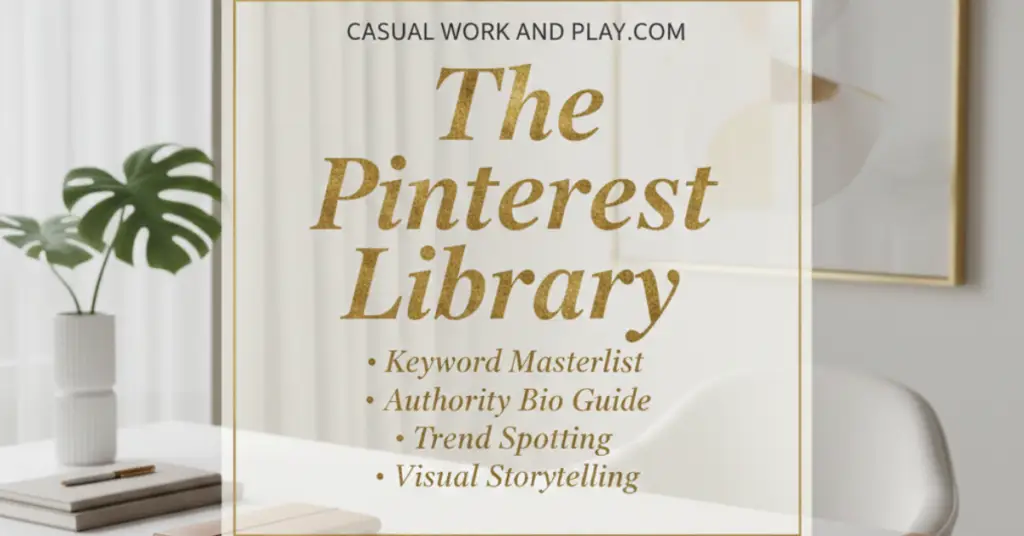
Luxury is in the details, and your digital presence should be no exception. To help you stop the social media grind and start building a sustainable digital asset, I have curated a library of resources specifically for the high-end creative entrepreneur.
Explore our complete Pinterest library to refine your presence:
- Pinterest Predicts 2026: The Aesthetic Shift – Stay ahead of the newest market movements.
- Rich Pins: Top Tips for Business – Learn how to provide essential metadata for the Pinterest Search Engine.
- How to Create a Pinterest Keyword List – Master the language of your ideal audience.
- The Strategic Bio Builder Guide – Curate a profile that reflects high-end authority.
- Visual Storytelling for Creative Brands – Elevate your images to convert casual scrollers.
- Pinterest Ads vs. Organic Growth – Find the perfect balance for your business model.
Luxury Brand Identity Guide: 49-Page Canva E-Book
“Behind the scenes: Curating a visual legacy for the Pinterest Search Engine. Get the full branding roadmap below.”
“Your [Free 49-Page Luxury Identity Guide] for Crafting a Timeless Visual Legacy.”
Refine Your Digital Showroom: The Identity Guide
A sustainable strategy on the Pinterest Search Engine requires a visual identity that speaks with Quiet Authority. To help you curate a presence that attracts high-intent buyers, I have created the ultimate visual foundation.
Free: The Luxury Brand Identity E-Book
A 49-Page Canva Branding Guide for Creative Entrepreneurs.

A sustainable presence on the Pinterest Search Engine.
Optimizing Visuals for the Pinterest Search Engine
Professional imagery is the cornerstone of your digital presence. Specifically, high-quality, vertical images with a 2:3 aspect ratio (1000 x 1500 pixels) stand out in a curated feed. Furthermore, your visuals should tell a compelling story that sparks immediate curiosity. Consequently, encouraging organic advocacy—where others pin your content—significantly boosts your visibility. Therefore, you cultivate a cohesive showroom that reflects your brand’s high-end values.
Amplifying SEO via the Pinterest Search Engine
Pinterest acts as a significant catalyst for your broader SEO strategy. Specifically, every pin linked to your website creates a valuable backlink that signals authority to Google. Furthermore, the platform generates powerful social signals through re-pins and saves, which help improve your overall domain ranking. Consequently, the Pinterest Search Engine ensures your high-end content is discovered by a wider audience. Therefore, you bridge the gap between visual inspiration and organic search dominance.
Establishing Your High-End Pinterest Business Profile
A professional profile is the foundation of your Quiet Authority. Specifically, you must convert to a Pinterest Business account to access essential analytics and verified merchant tools. Furthermore, claiming your website ensures your brand name and logo appear on every pin, regardless of who shares it. Consequently, this consistency signals to the Pinterest Search Engine that you are a trusted leader in your niche.
Essential Steps for 2026 Setup:
- Convert or Create: Navigate to
pinterest.com/business/createto establish a fresh business profile or upgrade your existing personal account to access advanced audience insights. - Claim Your Domain: Use the Yoast SEO plugin in your WordPress dashboard to verify your website. This step protects your content and improves your search engine authority ranking.
- Optimize Your Bio: Write a keyword-rich description that speaks directly to creative entrepreneurs and high-end clients, ensuring your location and language are set correctly for your target market.
- Enable Rich Pins: Sync your site’s metadata to provide professional context and automatic updates for every pin. This is vital for maintaining accurate pricing and descriptions without manual effort.
- Leverage Analytics: Regularly monitor your Pinterest Analytics to track outbound traffic and behavior-driven intent, allowing you to refine your strategy based on what truly resonates with your audience.
Conclusion: Mastering the Pinterest Search Engine
The Pinterest Search Engine is more than a social platform; it is a sustainable asset for your brand. Specifically, by adopting a “showroom” mindset, you ensure your aesthetic remains organized and impactful. Furthermore, following this 2026 framework allows you to reach premium clients who value quality over noise. Consequently, you build Quiet Authority without the social media grind. Therefore, start optimizing your presence today to transform your pins into a high-converting digital legacy.
Let’s Connect
- If you value intentionality and refined strategy, I invite you to learn more about the [Story Behind the Brand] https://casualworkandplay.com/about/
- For daily inspiration and a closer look at the aesthetics we’re building, come find me on Pinterest (Link to Pinterest Profile). I’d love to see how you’re applying these strategies to your own journey.
To intentional growth, Suzanne
For inquiries: suzanne@casualworkandplay.com
