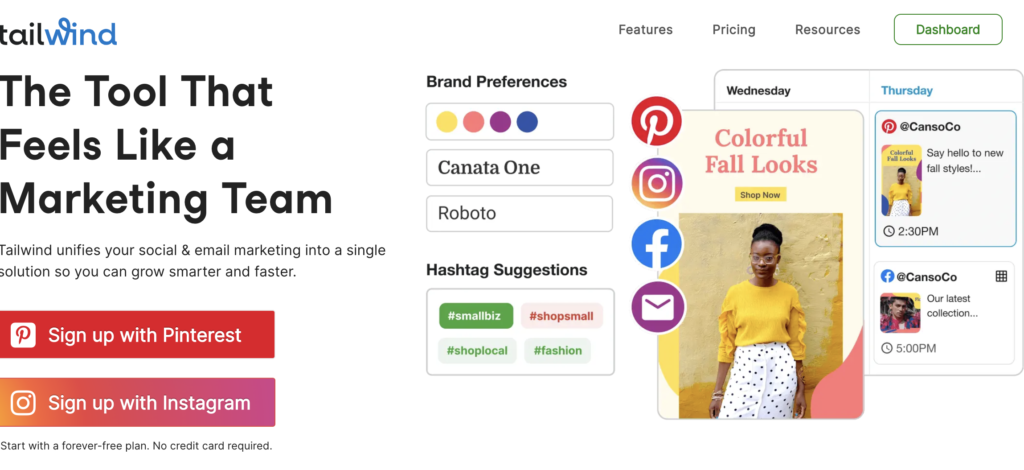How To Build The Tailwind Social Marketing App To Boost Your Business
Tailwind is the best tool for scheduling social media posts on Pinterest, Instagram and Facebook. To drive engagement, find the best times to post and recommend hashtags. Design and schedule designer-quality pins.
Tailwind Social Marketing App allows you to manage your Pinterest marketing efforts and grow your business. In addition to scheduling pins, tracking results, and analyzing your target audience’s behaviour, it offers many valuable features. A marketing scheduler is vital to your business,. Your social media scheduler tool can help you stay consistent and come up with the right angles. With its long history and constant evolution, you can find many uses for it. I suggest to include Tailwind Social Marketing App into your Digital Marketing Plan to grow you business faster.. Here are tips for using Tailwind Social Marketing App!
This article explores the Tailwind Social Media App and shows a step-by-step free application guide. Stick around for practical tips to explode your traffic near the end! Also, check out Content Marketing Plan, For Startups.
This post contains affiliate links. Using affiliate links to purchase products and services helps me keep this blog running.
Create An Account And Grow Your Social Content Planner
It is crazy to think, Tailwind is like having a virtual assistant!
- First of all, selecting your audience for your beginner’s board will allow you to create a Social Content Planner that tailors specifically to the needs of those customers.
- Furthermore, once you have selected your audience, it’s time to choose what type of content they are interested in seeing on their social media feeds.
- Then, look at which images or videos they usually like and comment on to determine this.
- After you have determined the type of content your audience likes, you can start creating content they will want to see.
- At the end, you can do this by using keywords that you know your audience is using on their social media platforms.
- Another thing, I suggest to write a blog post about your products.
Steps To Create Your Tailwind Social Marketing APP Account
- Firstly, the website app Tailwind website requires you to log in to your Pinterest account before you can connect it to your Pinterest account.
- Secondly, when logging in, click the create new account button on the Tailwind app website.
- Thirdly, the registration process requires your email address and a password of your choice.
- In the end, let’s explore Tailwind now that your account is active! Click the app’s drop-down menu at the top right corner when you see the question mark icon. Check out the video guides or FAQ page to learn more about the features.
Set Up Your Pinning Schedule To Save Time
To begin with, setting up your content helps you plan your social media schedule posts for weeks, months, or years in advance. Additionally, building is easy, so you don’t have to worry about future social media content. Another reason why, Tailwind Social Marketing will help you save time by not worrying about creating and managing content daily. Pursuing this further, you can create a post ahead for the week. Furthermore, you can even schedule them to post at a specific time each day. Yet another reason why, this great app will even let you know which of your pins are performing well.
Pin Engaging Images And Videos To Your Boards
To begin with, pinning images and videos to your boards is a great way to share content with your audience. Next, you can also teach them about your product or service by pinning photos and videos.
In the same way, your viewers will have several options for engaging with your posts. Also, if they do click-through and engage further, that’s great! Meanwhile, even if they don’t, having more than one version on your board can help you gain additional views and exposure. In conclusion, we recommend you pin multiple versions of your image or video, including some with shorter descriptions or only text.,
Every Time You Run A Campaign, Create A Custom Board.
1. The first step is creating your social content planner. This tool allows you to set your content schedule and work with a calendar of your posts. You can also pick templates that are already made or create your own.
2. Watch what’s trending on social media and brand messaging to keep up with what people are talking about and when they’re most likely to talk about it.
3. Use Tailwind Social Marketing to schedule your posts for your target audience.
Engage With Followers And Potential Customers On Social Media
First of all, a Tailwind account is required to use this app. As usual, to set up an account, sign up in the top right corner of their website and follow through with their registration process. Above all, you can start building your brand by uploading a profile picture and choosing a username. On top of things, you can also add a cover image for your profile and a description for your posts. Include your blog or website link, so followers know where to find more content. You can also add your social media links to a profile post.
The Tool That Feels Like a Marketing Team! Tailwind unifies your social & email marketing into a single solution so you can grow more intelligent and faster.
Tailwind Tweet
Tailwind Social Content Planner Has A Monthly Subscription Fee
Here, Tailwind is significant because it’s easy to use and understands social media’s basics. That is, the pricing for Tailwind starts at $9 per month, but you can get a discount if you sign up for an annual subscription. In brief, Tailwind offers a free trial, but you’ll need to sign up for a paid subscription to use all the features and they are worth it!.
The Benefits Of Tailwind
- To begin, you’ll save time, and your life will be easier.
- At the same time, Pinterest has approved the Tailwind Pinterest tool.
- Extra bonus, even in the middle of the night, Tailwind lets you pin at the right time for your audience. For instance, bloggers with a US audience living in Europe might find that helpful.
What Exactly Is Tailwind CSS
At first, the Tailwind CSS documentation describes Tailwind CSS as a highly customizable, low-level CSS framework, eliminating opinionated component styles and allowing you to create custom designs.
Tailwind Social Marketing App Review: Is It Worth It?]
If you’re looking for a social marketing app to help you save time and money, you’ll want to check out Tailwind. This app review will tell you everything you need to know about Tailwind, including whether or not it’s worth your time and money.
Tailwind is an app that helps you schedule and publishes content on social media and track your performance. Tailwind enables you to save time and money on social media marketing, which seems to do a very good job.
Tailwind’s main thing to keep in mind is that it’s not free – a monthly subscription fee exists. However, if you’re serious about saving time and money on your social media marketing, Tailwind is worth checking out.
Custom Schedule Feature
A great feature of Tailwind is that they create custom schedules. You have unique followers, don’t you? Pinterest users interact depending on their target audience. Tailwind’s custom time scheduler analyzes your audience. Thus, the scheduler determines the best times to post. The scheduler indicates the best times for them to be on the site. You’ll be visible to your audience on Pinterest when they’re active.
Pinterest, Instagram, Facebook And Email Scheduling
Set up the Tailwind social content planner to grow your business
Pinterest Scheduling Your Pins
The most useful aspect of Tailwind is the ability to plan your pins. After creating your account, schedule your pins. The recommended schedule is 2 to 3 pins every day. Instead of using Pinterest as a social media search engine, users go there for inspiration. Repining pertinent material is the finest strategy for increasing reach.
Use the 80/20 rule instead of pinning just one pin per day. Your Pins should contain 80% external sources and 20% own content. Using this tactic will make your Pin more visible on several pages. This strategy will increase your Pin’s visibility on different pages.
Instagram Optimize Your Marketing
Check out this tool if you want to optimize your Instagram marketing. You can schedule and publish content on social media with Tailwind. Tailwind download & installation is quick and easy. In addition, if you have more than one Instagram project, you can manage multiple accounts. Tailwind enables you to save time and money on social media marketing, which seems to do a pretty good job.
Blog Traffic Growth
Social Content Planner pinning in bulk
Do you remember how you have to pin each item one by one on Pinterest? Have you ever wanted to pin multiple things at once? The Tailwind Social Marketing App would make your life easier. Consider saving several pins to the same board at once when looking for money-saving tips.
When you use Tailwind, you can schedule pins in bulk. Tailwind also allows you to schedule pins at a specific time. This way, you can take advantage of the time you save and get more traffic to your blog.
Features That Make Tailwind CSS Unique
When using Tailwind Marketing App, I save so much time on Pinterest and can focus on other essential blogging tasks. Tailwind pushes my business to flourish. Tailwind doesn’t have to use a default theme like other CSS frameworks. Tailwind is a unique CSS framework for styling web applications.
Some features you’ll get access to with a paid Tailwind subscription include the ability to schedule posts, use hashtags, and get detailed analytics. With Tailwind, you can create and manage multiple Pinterest accounts, which is perfect for businesses or individuals with various projects. Tailwind download and installation are quick and easy.
- Create: Tailwind CSS makes it easy to create powerful social media posts.
- Scheduling: Tailwind CSS allows you to schedule your social media post at will.
- Email: Tailwind CSS allows you to email your social media posts. Create conversion-oriented campaigns.
- Optimizing: Tailwind CSS helps optimize your social media posts for better reach and results. Here are some examples of what Tailwind can do for you:
- #Hashtags: Use smart hashtag suggestions to reach.
- Smart. Bio: Converts followers into customers.
- Communities: Reach out to new audiences with Pears
- Social Media Analytics: Take your growth to new heights with simple, actionable insights
What Is The Process For Joining The Tailwind Tribes?
Everyone knows that collaborating with Tailwind communities will help you reach more traffic. Another critical point about this tool, it enables you to connect and grow with new audiences and Pinterest Creators.
It is also important to realize, you can join tribes by searching by keyword or tag on Tailwind’s Find A Tribe option. It is also important to note, see if you recognize any members or have connections in any of the tribes. It is obvious, check out a preview of the tribe content and the activity level. Check out the tribes today!
TAKEAWAY
To finish up, grow your online business without the guesswork with Tailwind Social Marketing App. Finally, improve your return on investment. Start for free, plans are available on a monthly or annual basis. Another point is now is the time to launch excellent email marketing campaigns. Find out how to market on Pinterest, Facebook and Instagram.
Please check the Home Page for more articles that can help boost your business. On top, you can contact me here!
Join me on Pinterest and I look forward to meeting you.